What Is an NFT?
An NFT is a form of a digital asset such as artwork, music, in-game items, and other types of work that can be collected and considered to have value.

NFTs are just like any other physical collector’s item. However, instead of accepting an oil painting on canvas to hang on the wall, you will get the artwork digitally; it can be saved on your digital device.
NFTs are traded online and often use cryptocurrencies during the transaction process. As for the value of the NFT, the price is set by the market and its demand.
Similar to the original art prints. They are made, used, bought, and sold. The copy of an NFT is still a valid part of the blockchain. However, this digital version will not have the same value as the original or physical art.
From music to memes, NFT has become part of the internet culture. For example, you can find the infamous short video titled ‘Charlie bit my finger’ in the form of NFT and tons of other memes minted into an NFT meme. People are making everything into an NFT nowadays.
NFT Marketplace List
1. Opensea NFTs Marketplace
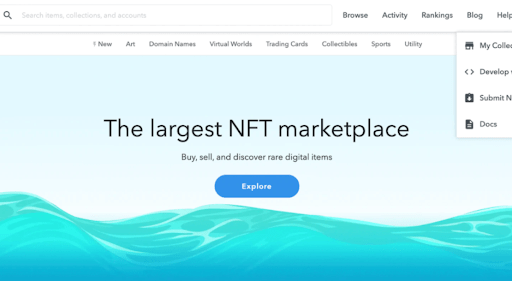
OpenSea is the perfect platform for art creators to develop their smart contracts for games or digital collections.
The item mining tool in OpenSea is one of the main advantages of OpenSea as an NFT marketplace. This mining tool can help content creators to develop their items and create their own NFT collections.
One of the NFT sellers on OpenSea, Word, sold an image that contains one word or a random sentence as an NFT. Are you interested in buying this NFT?
2. Rarible NFTs Marketplace
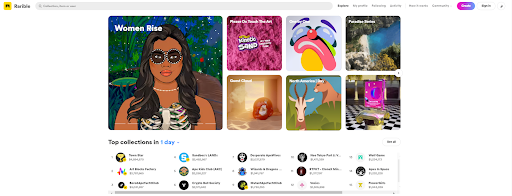
Rarible is a community-owned platform that showcases a variety of digital artworks and collectable items. Rarible is also one of the leading NFT marketplaces on Ethereum.
Similar to OpenSea, you can buy and sell all kinds of artwork displayed on the marketplace. Sellers also can create more than one NFT, and they can sell it more than once. Rarible interface is quite simple and easy for novice NFT users. The users who have already tried to make transactions through a similar NFT marketplace like OpenSea will also find it easy to use.
The way to buy and sell NFT through Rarible can be done by using various crypto asset wallets, such as MetaMask, Coinbase Wallet, MyEtherWallet, or any mobile wallet that uses WalletConnect.
3. Hic Et Nunc NFTs Marketplace
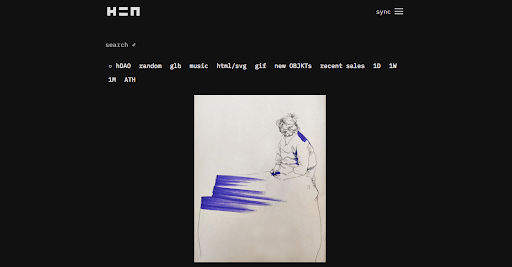
Hic Et Nunc, also often referred to as Hicetnunc, is a popular NFT marketplace in the art industry. This platform is also often used by several artists in Indonesia.
NFT marketplace Hic Et Nunc (HEN) is a decentralized smart-contract platform where users can buy, sell, or print artwork and other digital assets as NFTs. The platform uses the Tezos blockchain to print and trade NFTs.
As of May 2021, HEN is the fastest-growing NFT marketplace for printing and trading NFT art. This platform is supported by a community that supports each other with buying, selling, and promoting each other’s artworks.
How To Buy and Sell an NFT
How To Buy an NFT
There are four things to consider before you buy a particular asset or work:
- Where do you want to buy the NFT?
- What wallet do you use to buy the NFT?
- What digital assets are required to purchase the NFT?
- Is the NFT you need to buy sold at a particular time?
As you already know, an NFT is an exclusive product that will only be available on certain platforms. For example, if you want to buy an NBA Top Shot package, you need to open an NBA Top Shot account and create a Dapper wallet.

After that, you need to fund your wallet with USDC stablecoin or a supported fiat currency option. You will also have to wait until one of the drop card packages is announced and buy it before the NFT sells out.
How To Sell an NFT
Below is the complete way to sell an NFT on the OpenSea platform:
- Open opensea.io.
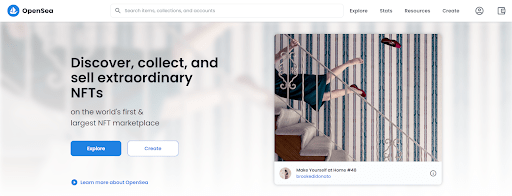
2. Select ‘My Profile’ at the top right.
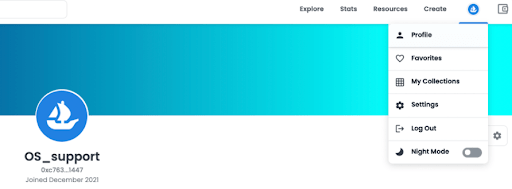
3. Select the NFT you want to sell from your wallet.
4. Click ‘Sell’ at the top right.
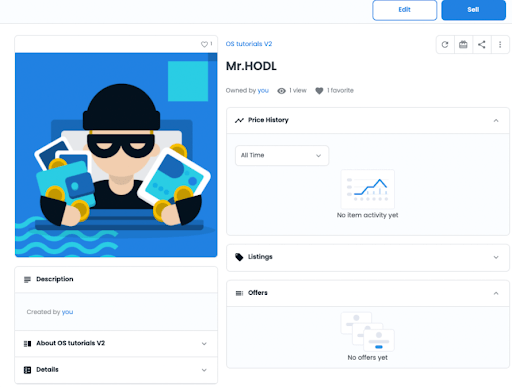
5. Then specify the price, auction type, and other preferences. After that, select ‘Post Your Listing’.
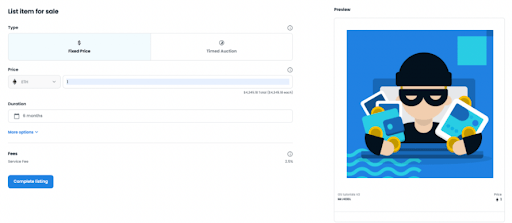
6. They will ask you to complete the listing, confirm all the details, and post your NFT on the market.
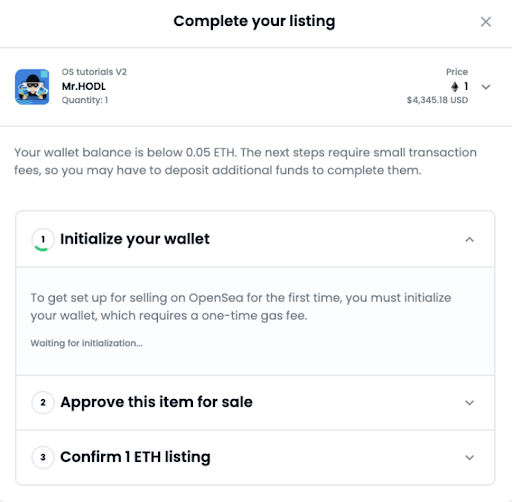
7. You can see all the NFTs you sell on the ‘My Profile’ menu under ‘Activity’.
8. If you’ve never sold an NFT on OpenSea, you need to connect your wallet to the platform first. In addition, if the item you listed is not printed on OpenSea, additional approval is required for the OpenSea platform to trade it on your behalf.
How To Make an NFT? – Step by Step
Making an NFT requires little effort. You don’t have to be skilled or familiar with the crypto industry to create an NFT. To create an NFT, the first step is to decide which marketplace you want to issue your NFT. There are plenty of marketplaces that can help you to create and sell your own NFT.
Besides that, you also need to decide on the blockchain compatible with the marketplace you’ve chosen. NFT artists usually pick Ethereum and Tezos to connect their wallets with the marketplace they have already decided on.
How to Make an NFT with the OpenSea Platform
Below is an step-by-step guide to creating an NFT on the OpenSea platform:
1. Initially, they will ask you to connect your Ethereum-based wallet. After you enter your wallet password, the platform will automatically connect your wallet with OpenSea.
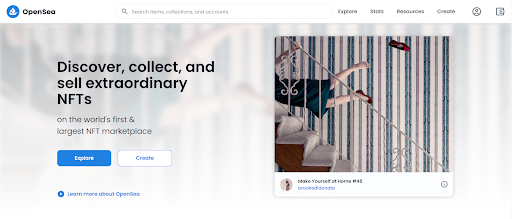
2. Go to the OpenSea page, select the profile icon at the top right and click ‘My Profile’.
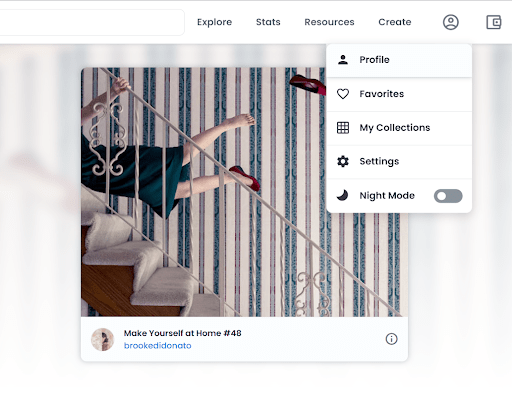
3. Click ‘Sign In’ and follow all the instructions on the screen.

4. After your OpenSea account is successfully created, click ‘Create’, then select ‘My Collection’.

5. Select ‘Create a Collection’, then select ‘Create’.
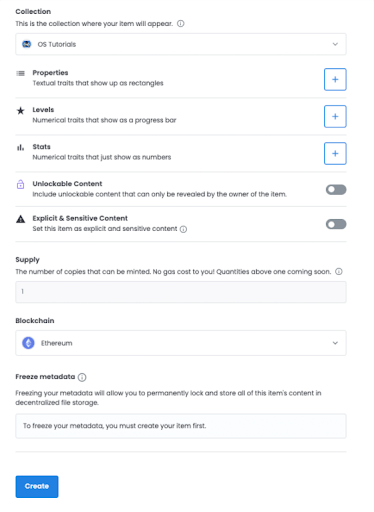
6. Enter your collection name, description, and upload an image or logo.
7. Then click ‘Add New Item’, and they will ask you to upload metadata such as images, audio, video.
8. Once you are done, click ‘Create’ at the bottom. Put a signature on your wallet to confirm your creation of the NFT.
9. Congrats! Your NFT will appear in the collection and be ready to be sold.
In addition, packs and art drops are becoming increasingly common ways to sell limited edition NFTs. These drops usually require users to register and fund their accounts beforehand since the marketplace will sell the packages or artwork in seconds.
Post a Comment
If you have any doubts, Please let me know
Thanks!